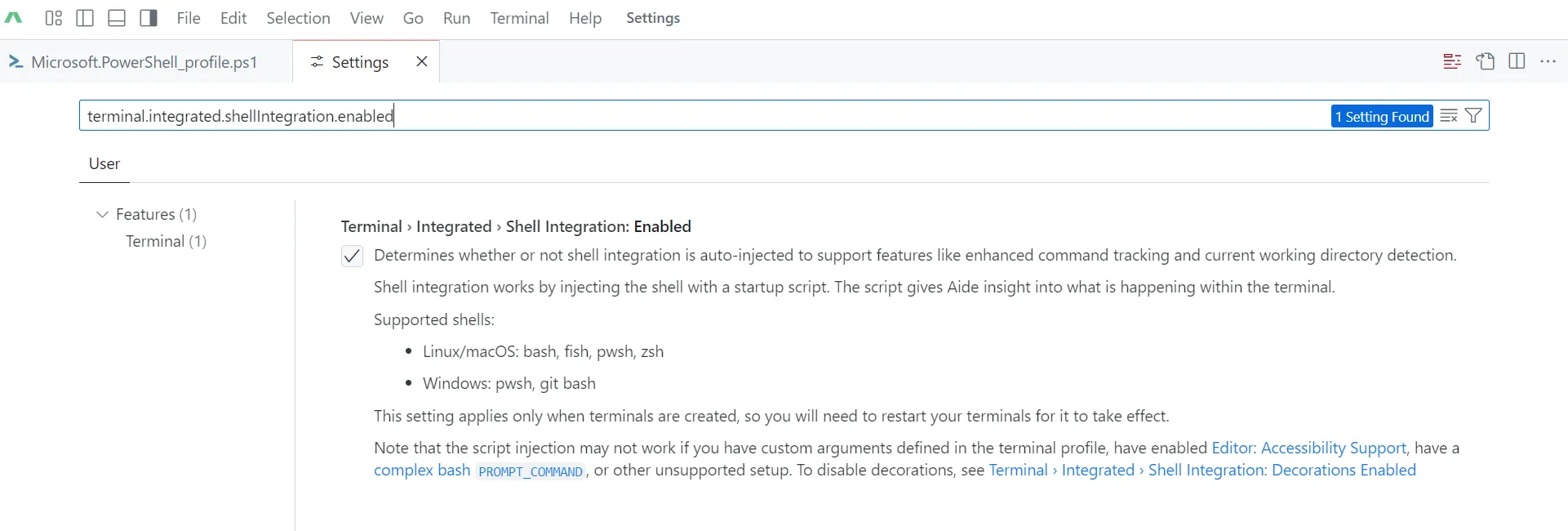Common issues
I’m not getting a response from the LLM
We’ve currently seen that the LLM fails to respond for one of two main reasons, both of which we aim to solve at our end soon. The first reason is that there was an issue during the editor setup on your machine. The latter could be that we’re hitting rate limits on our end.
For both cases, we’d be able to help you out if you can reach out to us on our Discord. Please have a copy of the console logs handy when you’re experiencing this errors. Console logs can be retrieved by opening the command palette (using ⌘+Shift+P on macOS or Ctrl+Shift+P on other systems), and looking at the ‘Console tab’.
This is one of the items I personally hope to remove from this page soon!
Windows-specific issues
”Security warning: Run only scripts that you trust” when accessing the terminal
When accessing the terminal from within Aide, similar to VSCode, the editor has a shell integration script that is used to initialise the terminal session. For example, this is the PowerShell integration. For users who have the PowerShell the execution policy for their user/machine as AllSigned or RemoteSigned, the security warning pops up because Windows needs this file needs to be signed - which ours isn’t - similar to VSCode’s - https://github.com/microsoft/vscode/issues/174021. For users using a personal machine, you should be able to change this - if you prefer - to Unrestricted. But this may not always be an option for users on a corporate machine.
In such cases, you can manually install the shell integration. First, open your powershell profile by running notepad $PROFILE in the terminal. This file may be empty - that’s okay. Add the following line to the file:
if ($env:TERM_PROGRAM -eq "aide") { . "$(aide --locate-shell-integration-path pwsh)" }Save and exit notepad. Then restart Aide. You (and the AI assistant) should no longer see the security warning.
If the issue still hasn’t resolved, try setting the terminal.integrated.shellIntegration.enabled setting to false from Aide’s user settings and restart the editor.